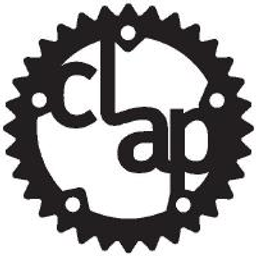Expand description
clap
Command Line Argument Parser for Rust
Dual-licensed under Apache 2.0 or MIT.
- About
- Tutorial: Builder API, Derive API
- Examples
- API Reference
- CHANGELOG
- FAQ
- Questions & Discussions
- Contributing
- Sponsors
About
Create your command-line parser, with all of the bells and whistles, declaratively or procedurally.
Example
Add clap as a dependency with the derive feature enabled:
cargo add clap -F deriveThis allows using the
Derive API
which provides access to the Builder API as attributes on a struct:
use clap::Parser;
/// Simple program to greet a person
#[derive(Parser, Debug)]
#[clap(author, version, about, long_about = None)]
struct Args {
/// Name of the person to greet
#[clap(short, long, value_parser)]
name: String,
/// Number of times to greet
#[clap(short, long, value_parser, default_value_t = 1)]
count: u8,
}
fn main() {
let args = Args::parse();
for _ in 0..args.count {
println!("Hello {}!", args.name)
}
}$ demo --help
clap [..]
Simple program to greet a person
USAGE:
demo[EXE] [OPTIONS] --name <NAME>
OPTIONS:
-c, --count <COUNT> Number of times to greet [default: 1]
-h, --help Print help information
-n, --name <NAME> Name of the person to greet
-V, --version Print version information(version number and .exe extension on windows replaced by placeholders)
Aspirations
- Out of the box, users get a polished CLI experience
- Including common argument behavior, help generation, suggested fixes for users, colored output, shell completions, etc
- Flexible enough to port your existing CLI interface
- However, we won’t necessarily streamline support for each use case
- Reasonable parse performance
- Resilient maintainership, including
- Willing to break compatibility rather than batching up breaking changes in large releases
- Leverage feature flags to keep to one active branch
- Being under WG-CLI to increase the bus factor
- We follow semver and will wait about 6-9 months between major breaking changes
- We will support the last two minor Rust releases (MSRV, currently 1.56.1)
While these aspirations can be at odds with fast build times and low binary size, we will still strive to keep these reasonable for the flexibility you get. Check out the argparse-benchmarks for CLI parsers optimized for other use cases.
Selecting an API
Why use the declarative Derive API:
- Easier to read, write, and modify
- Easier to keep the argument declaration and reading of argument in sync
- Easier to reuse, e.g. clap-verbosity-flag
Why use the procedural Builder API:
- Faster compile times if you aren’t already using other procedural macros
- More flexible, e.g. you can look up how many times an argument showed up, what its values were, and what were the indexes of those values. The Derive API can only report presence, number of occurrences, or values but no indices or combinations of data.
Related Projects
- wild for supporting wildcards (
*) on Windows like you do Linux - argfile for loading additional arguments from a file (aka response files)
- shadow-rs for generating
Command::long_version - clap_lex for a lighter-weight, battle-tested CLI parser
- clap_mangen for generating man page source (roff)
- clap_complete for shell completion support
- clap-verbosity-flag
- clap-cargo
- concolor-clap
- Command-line Apps for Rust book
trycmd: Snapshot testing- Or for more control,
assert_cmdandassert_fs
- Or for more control,
Feature Flags
Default Features
- std: Not Currently Used. Placeholder for supporting
no_stdenvironments in a backwards compatible manner. - color: Turns on colored error messages.
- suggestions: Turns on the
Did you mean '--myoption'?feature for when users make typos.
Optional features
- deprecated: Guided experience to prepare for next breaking release (at different stages of development, this may become default)
- derive: Enables the custom derive (i.e.
#[derive(Parser)]). Without this you must use one of the other methods of creating aclapCLI listed above. - cargo: Turns on macros that read values from
CARGO_*environment variables. - env: Turns on the usage of environment variables during parsing.
- regex: Enables regex validators.
- unicode: Turns on support for unicode characters (including emoji) in arguments and help messages.
- wrap_help: Turns on the help text wrapping feature, based on the terminal size.
Experimental features
Warning: These may contain breaking changes between minor releases.
- unstable-replace: Enable
Command::replace - unstable-grouped: Enable
ArgMatches::grouped_values_of - unstable-v4: Preview features which will be stable on the v4.0 release
Sponsors
Gold
Silver
Bronze
Backer
For tutorials, examples, etc, see either https://github.com/clap-rs/clap or build with
--features unstable-doc
Re-exports
Modules
Macros
Requires cargo feature flag to be enabled.
Select a ValueParser implementation from the intended type
Structs
The abstract representation of a command line argument. Used to set all the options and relationships that define a valid argument for the program.
Container for parse results.
Iterate over indices for where an argument appeared when parsing, via ArgMatches::indices_of
Deprecated, replaced with ArgMatches::get_many()
A possible value of an argument.
Deprecated, replaced with ArgMatches::get_many()
Enums
Application level settings, which affect how Command operates
Behavior of arguments when they are encountered while parsing
Various settings that apply to arguments and may be set, unset, and checked via getter/setter
methods Arg::setting, Arg::unset_setting, and Arg::is_set. This is what the
Arg methods which accept a bool use internally.
Represents the color preferences for program output
Command line argument parser kind of error
Provide shell with hint on how to complete an argument.
Origin of the argument’s value
Traits
Parse arguments into enums.
Parse a set of arguments into a user-defined container.
Create a Command relevant for a user-defined container.
Converts an instance of ArgMatches to a user-defined container.
Parse command-line arguments into Self.
Parse a sub-command into a user-defined enum.
Parse arguments into enums.
Type Definitions
Build a command-line interface.